Not sure what photo editing software you should use? Depending on your career, you may benefit from tools other photographers never touch. Here we’ll dive into the different types of software and the best tools for each photographer’s trade.
The tools listed below fulfill the following needs in post-processing:
1. Sorting and batch editing
This is where you will use library software, like Lightroom and Photo Mechanic. Lightroom and Photo Mechanic can work wonders with raw file data. You can also use these programs for batch editing and some local adjustments.
2. Detailed Retouching
For detailed editing (removing zits, stains, brightening eyes, bringing out your subject) you’ll benefit from more detailed-focused tools, such as Gimp and Photoshop.
Photo Catalogs & Batch Editing Software
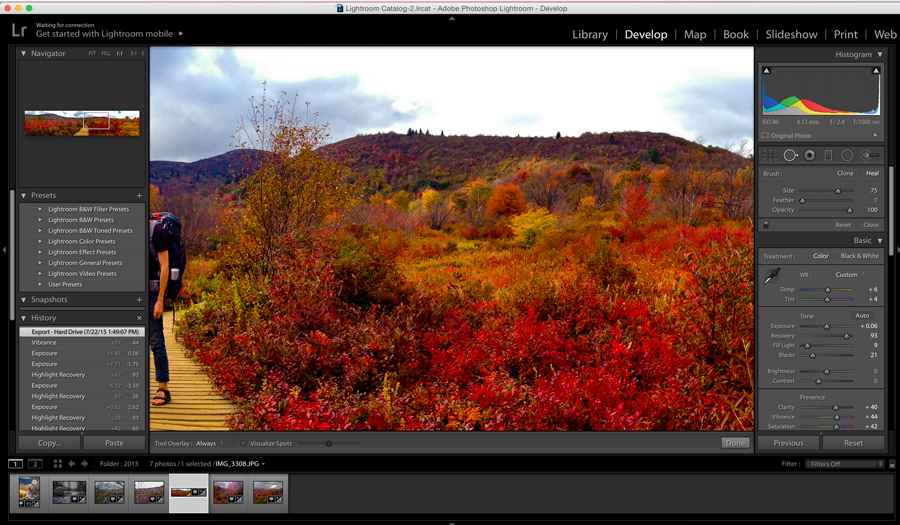
Lightroom – $9.99/mo
Easily one of the most popular tools, Lightroom makes it easy to quickly organize and batch edit libraries of photos. If you have the money for an Adobe subscription, Lightroom is one of the best catalogs you can use.
Photo Mechanic – $150
Similar to Lightroom, except Photo Mechanic allows imports from multiple cards at once – this is a pretty critical time-saver if you’re a wedding photographer, as weddings can take up multiple cards of space. Also, Photo Mechanic doesn’t need to load giant RAW files – making it faster than Lightroom when navigating your images.
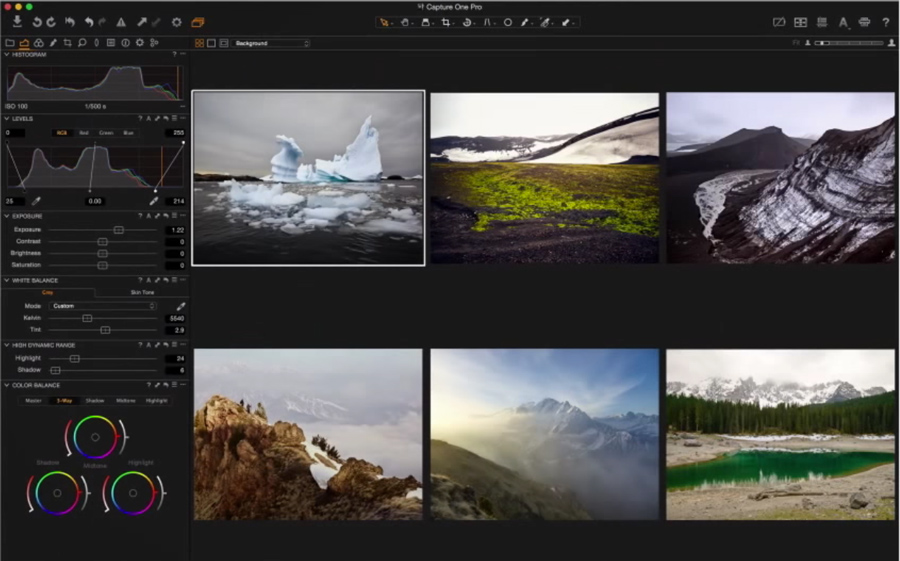
Phase One Capture One – $285
Capture One is very similar to Lightroom, and is exceptionally powerful with RAW images. Offers cataloging and batch operations as well as local adjustments.
Detailed Retouching Software
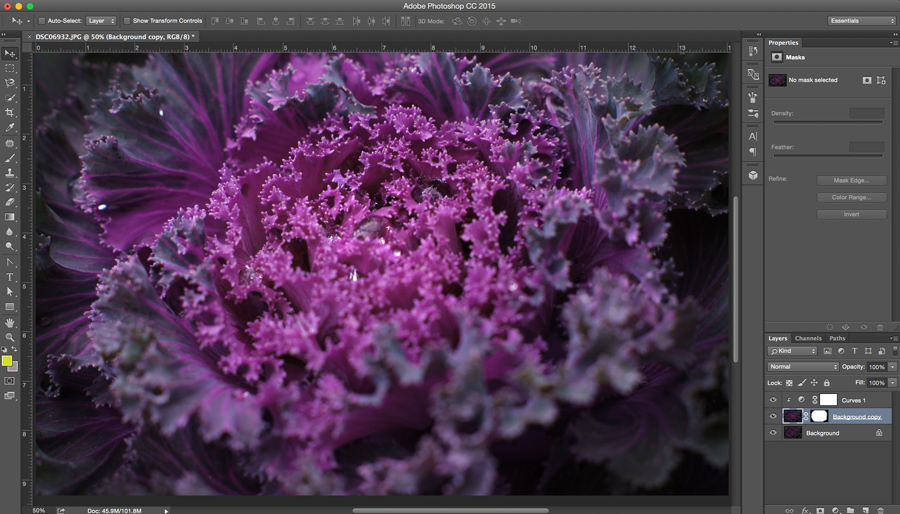
Photoshop – $9.99/mo
Photoshop is incredibly extensive – you can do anything with it, if you have the patience and time to learn. It is capable of batch editing and local adjustments, but also handles vector work, 3D renderings, video editing, and more – which may make it a little too bloated for photographers who are just starting out.
However, for someone who wants complete control over every aspect of an image, Photoshop is the industry standard. You just have to spend time learning the tools and best practices.
In Photoshop, you can create complex digital illustrations and photo manipulations, remove the subject from the background, automatically stabilize blurred photos or reduce noise on grainy photos, manipulate each layer right down to its blending mode and opacity… In my opinion, if you’re fully dedicated to photography, Photoshop is crucial to your work.
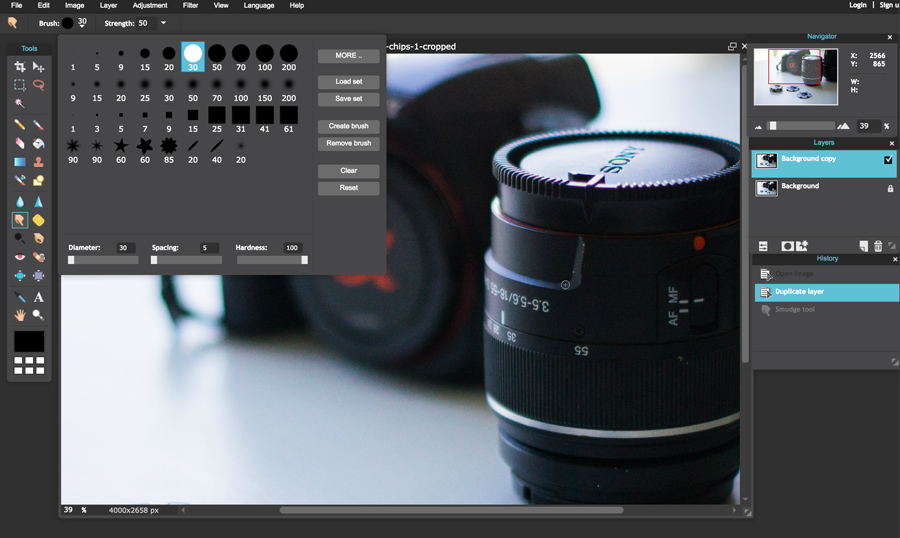
Pixlr – Free
Pixlr works in-browser and is free and open-source. It is very similar to Photoshop and even uses layers and layer masks, but is slimmed down to be simpler and more friendly, making it a fantastic introduction to the editing world.
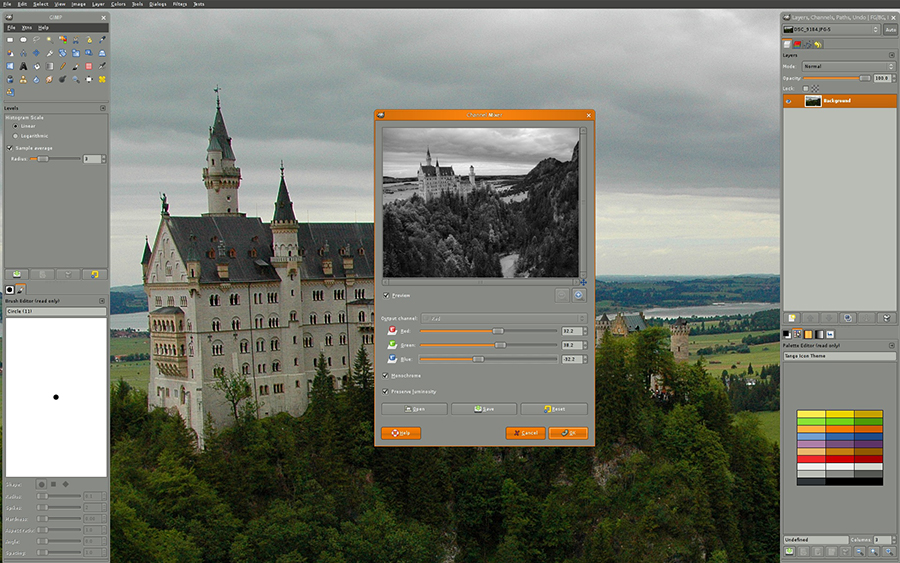
Gimp – Free
Gimp is a free computer application. It rival’s Photoshop’s features and is an extensive, formidable editing program. You can do batch operations with Gimp, just like in Photoshop, and also do detailed retouching.
ProCamera 8, Facetune, SnapSeed
If you’re on the go, you may not always have time to sit down at a laptop and sort images. That’s why these apps are lifesavers:
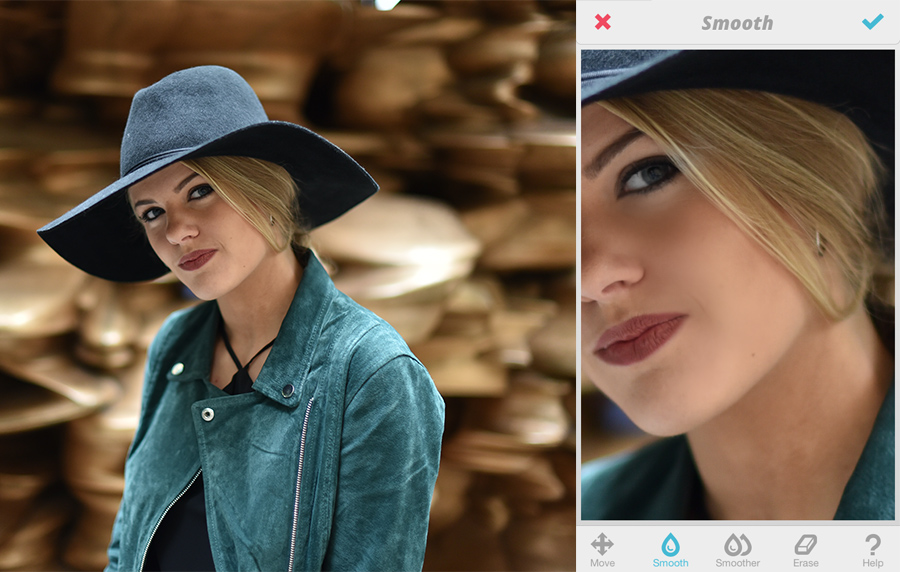
Facetune (free, pictured above) is an excellent pocket portrait editor with tools to smooth, lift, and lighten features on a face. It’s perfect if you are a traveling photographer or only have access to your phone, but need more detailed editing than just filters. Available on Android and iOS.
ProCamera 8 ($4.99) allows you to manipulate the native iPhone camera app for more control while shooting – including saving larger jpeg files and even tiff files. It also features excellent post-processing tools.
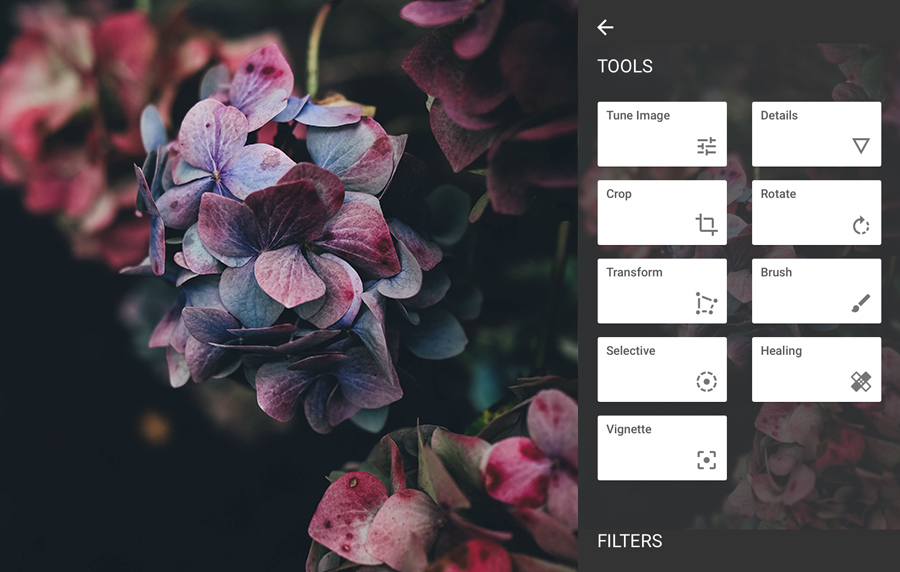
Snapseed (free, pictured above) offers plenty of post-processing tools and is available on both Android and iOS.



