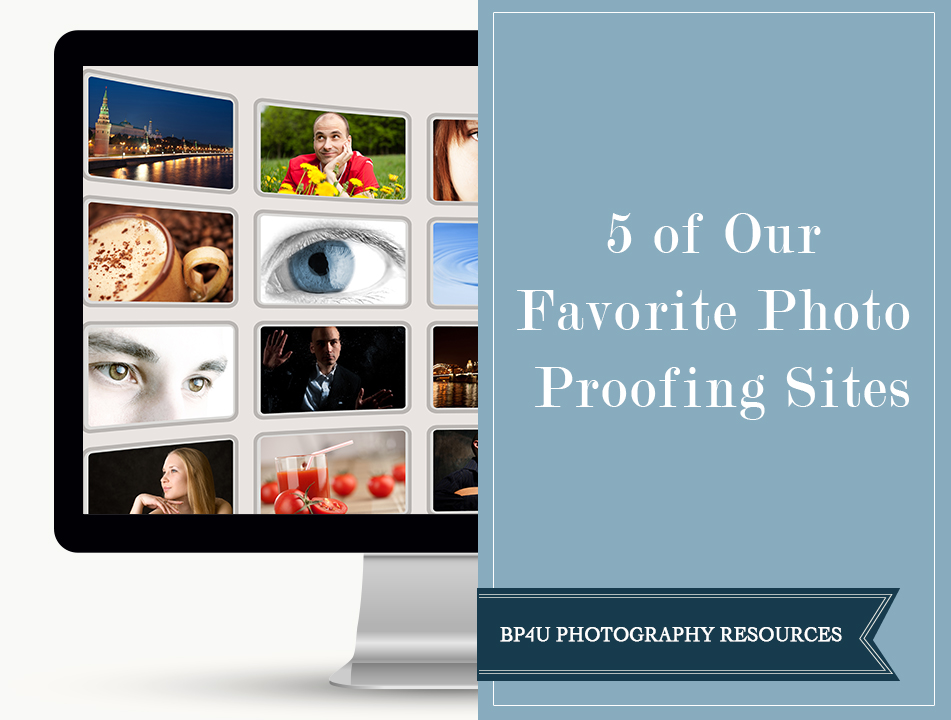Any photographer knows the importance of having online proofing for their clients. After all, we live in a society where “instant satisfaction” reigns supreme. Your clients want easy access to their session photographs as quickly as possible — and why wouldn’t they? Thankfully, there are plenty of online photo proofing sites that allow them to do so.
First, though, you need to get set up with a professional photo proofing site. Doing so will not only make your clients happy, but it’ll streamline your workflow, provide secure storage for your photographs and, in some cases, even help you sell more prints and products.
Online Photo Proofing Sites for Photogs
Pictage
Cost: $29/mo to $99/mo
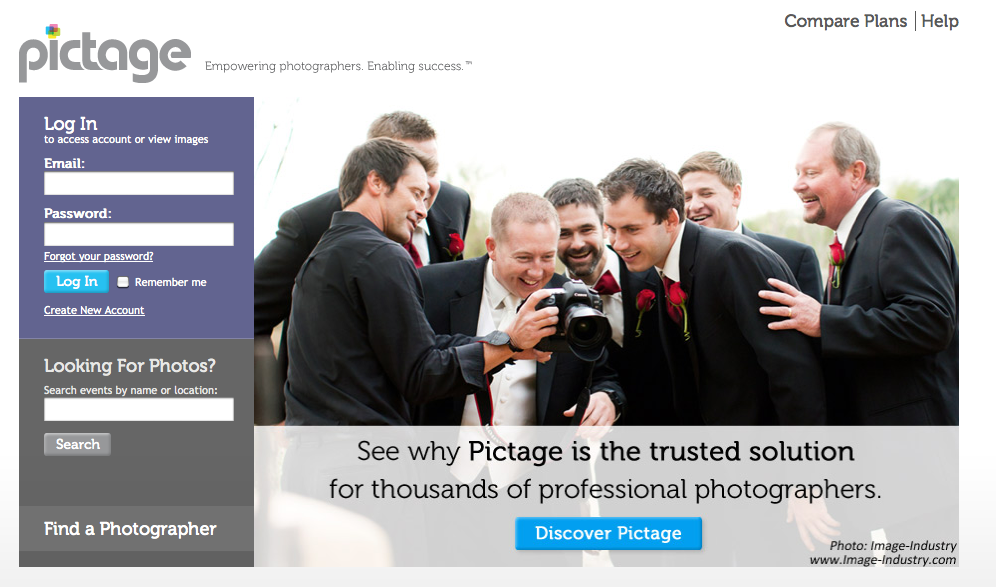
Pictage is one of the most commonly used online photo proofing sites used by professional photographers. Their software platform allows you to quickly upload photographs from your session and host online, password-protected galleries for your clients which they can then review, organize and share. One of our favorite Pictage perks is that they provide an eCommerce portal, allowing you to sell more (aka make more money) and manage your orders. In addition to offering prints, their e-commerce site allows your clients to purchase a host of products ranging from cards to canvases. Pictage offers several membership packages ranging from $29 to $99 monthly.
ShootProof
Cost: Free to $30/mo
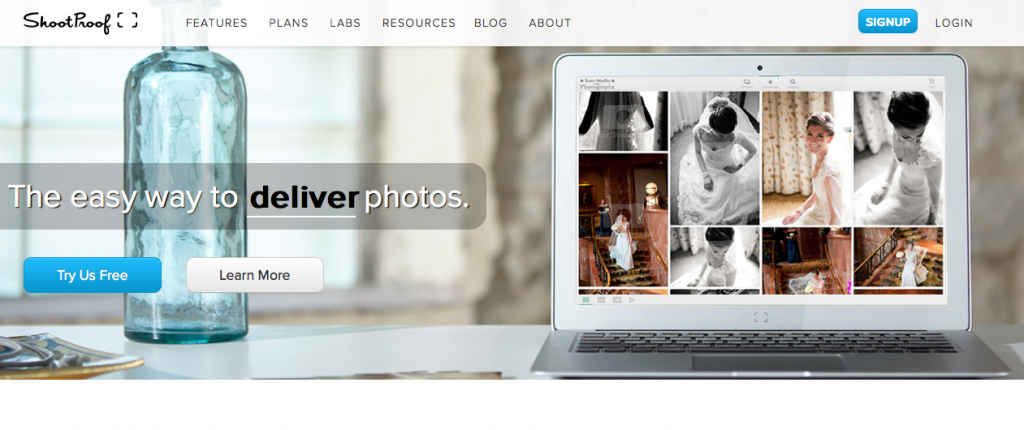
ShootProof allows professional photographers to share, sell, deliver and print photographs from their sessions. It comes with controlled sharing and download options and allows you to have your pictures printed with any lab. Additionally, you’ll be able to brand your site with colors, a logo or a watermark. We love that clients can get digital downloads right on the spot (saving you time and money in the long run) and that clients can access their photos on all electronic devices. Not to mention, you get to keep 100% of the profits, as they don’t collect commission. Prices range from free (hosting only 100 photos) to $30 per month (hosting 15k+ photos).
PASS
Cost: Free
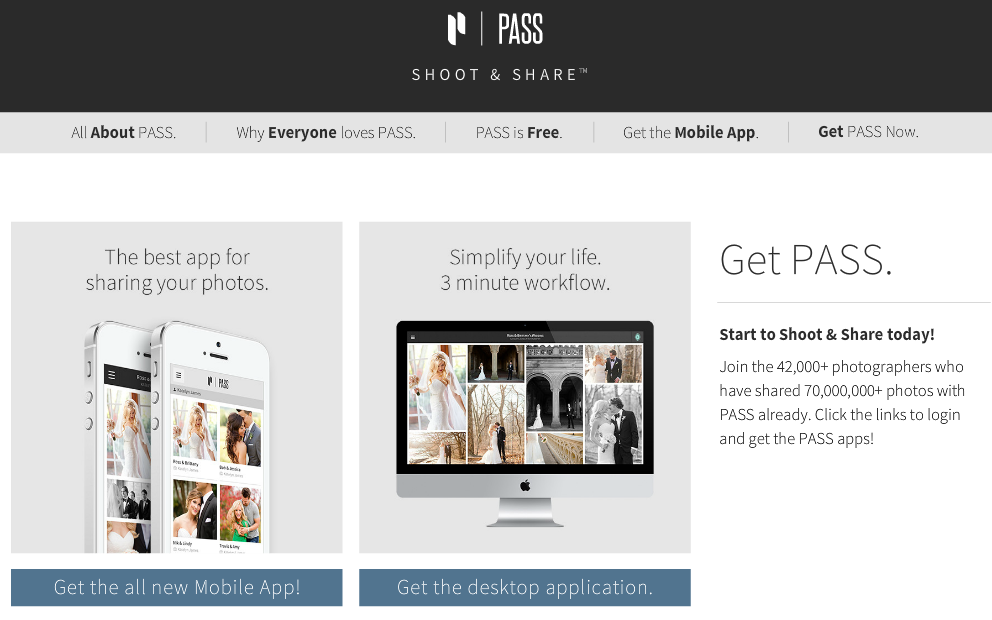
PASS is a free mobile app that lots of photographers have begun using. Their motto is “shoot & share,” and they place a heavy emphasis on booking more clients through word-of-mouth-via-PASS. “PASS is designed for the way your clients view and share their photos: socially and on their mobile devices,” the site says. The app allows you to upload, manage and share photographs from your session in minutes. The idea is that, once your client gets a notification that their photos are up, they’ll share their photographs with everyone they know both in person and on social media. This, in turn, is free advertisement for you. We recommend using PASS as a supplementary proofing site — a bonus for your clients and for you!
Zenfolio
Cost: $30/year to $300/year
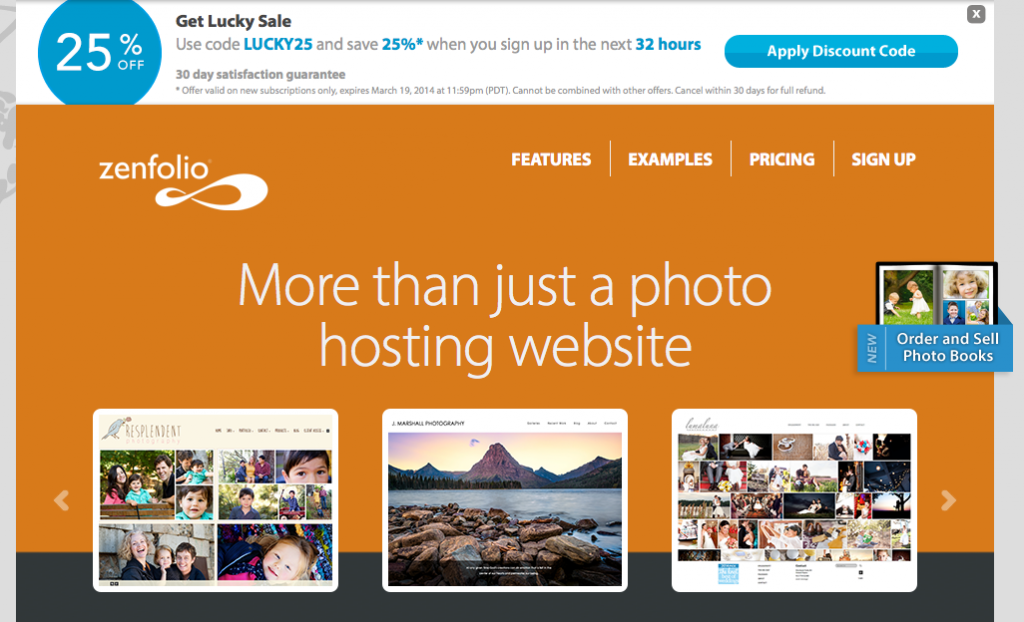
“More than just a photo hosting website” is the mantra repeated by Zenfolio, and they aren’t lying. In addition to providing client proofing, e-commerce, access to their printing labs, packages, digital downloads and order approvals, they also allow users to create “elegant and fully-featured” websites and blogs that work on all electronics. The proofing/e-commerce platform is simple to use and, consequently, a favorite for professional photographers. Pricing ranges from $30 per year for their “basic plus” plan, all the way up to $300 per year for their “premium business” plan. That equates to $2.50 per month to $25 per month.
PixieSet
Cost: Free to $40/mo
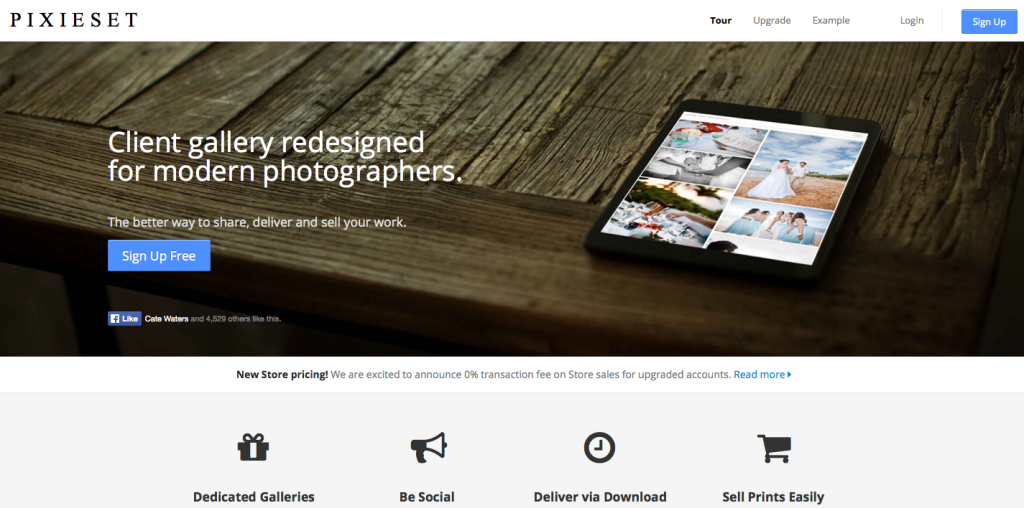
Pixieset combines social savviness with streamlined convenience. To begin, their platform allows you to create client-dedicated galleries that are as beautiful to look at as they are easy to use. They also give your clients the option to share their photographs from any device, which means word-of-mouth advertisement for you. Additionally, Pixieset allows your clients to download digital photographs from their session (at cost; your profit), or they can buy prints and products directly from the gallery. Pricing ranges from free (3GB of storage) to $40 per month (1000GB of storage).
—–
We ❤ your feedback! Share your thoughts/questions in the comment box below. Have more tips? We’d love to hear your ideas!