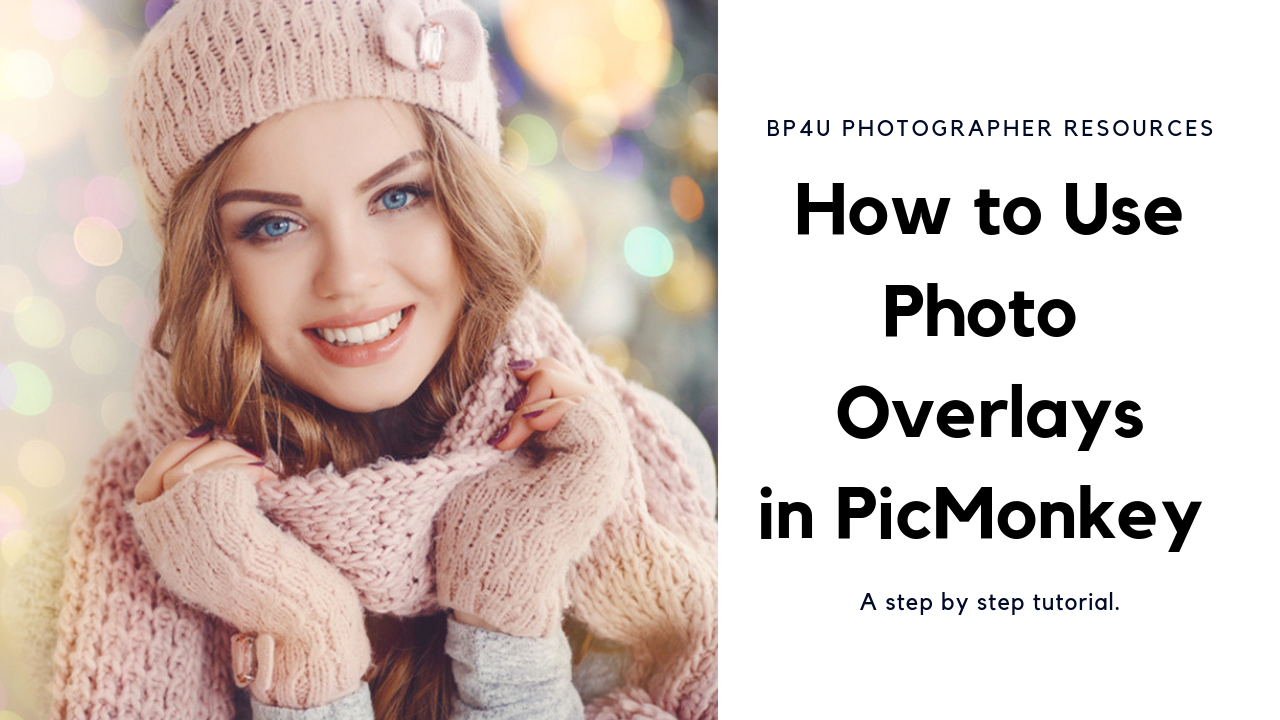Did you know that you can use photo overlays without Photoshop? It’s true. Today, we are going to show you how to add animal overlays and light bokeh overlays to an image using PicMonkey. Now, if you’re not wanting to use Photoshop, I think this is the next best thing as far as overlays goes.
All of our overlays on the store can be used in any program that allows you to edit in layers. This means they can be used in Gimp, Paintshop Pro and PicMonkey. We absolutely love using overlays here at BP4U, so if you have a before and after you want to share with us make sure to head on over to our Facebook Group, BP4U Photogspiration.
Get the overlays used in this video by clicking here.
Now, we are going to move on to how to add animal overlays without using Photoshop. We are going to use these bunny overlays which would be super cute for Easter Mini Sessions. You can find these overlays by clicking here.
Do you have any questions about using overlays in Picmonkey or another program? Let us know in the comments! Be sure to subscribe to our YOUTUBE channel where we add videos weekly!